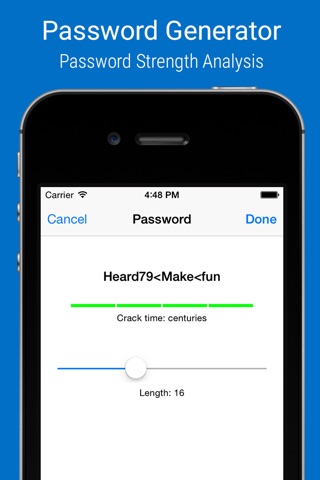SafeInCloud app for iPhone and iPad
Developer: Andrei Shcherbakov
First release : 21 Oct 2014
App size: 29.64 Mb
SafeInCloud Password Manager allows you to keep your logins, passwords, and other private info safe and secure in an encrypted database. You can synchronise your data with another phone, tablet, Mac or PC via your own cloud account.
All Pro features are free for two weeks, then you can unlock the full application functionality with a single in-app purchase. No subscriptions, no monthly fees!
KEY FEATURES
◆ Easy to Use
◆ Strong Encryption (256-bit Advanced Encryption Standard)
◆ Cloud Synchronisation (iCloud, Google Drive, Dropbox, OneDrive, NAS, WebDAV)
◆ Login with Touch ID & Face ID
◆ Autofill in Apps
◆ Apple Watch App
◆ Password Strength Analysis
◆ Password Generator
◆ Free Desktop App (Windows, Mac)
◆ Automatic Data Import
◆ Cross Platform
EASY TO USE
Try it yourself and enjoy an easy-to-use yet powerful user interface.
STRONG ENCRYPTION
Your data is always encrypted on a device and in a cloud with a strong 256-bit Advanced Encryption Standard (AES). This algorithm is used by the U.S. Government for protection of a top secret information. AES is also widely adopted worldwide and became the de facto encryption standard.
CLOUD SYNCHRONISATION
Your database is automatically synchronised with your own cloud account. Thus you can easily restore your entire database from a cloud to a new phone or computer (in case of a loss or an upgrade). Your phone, tablet and computer are also automatically synchronised between each other via a cloud.
LOGIN WITH TOUCH ID & FACE ID
You can instantly unlock SafeInCloud with a fingerprint on devices with Touch ID. You can also unlock SafeInCloud by face recognition using Face ID technology.
AUTOFILL IN APPS
You can autofill login and password fields into any app on your phone directly from SafeInCloud. You dont need to copy and paste them manually.
APPLE WATCH APP
You can put some selected cards on your wrist to easily access them on the run. These could be your credit card PINs, door and locker codes.
PASSWORD STRENGTH ANALYSIS
SafeInCloud analyses your password strengths and shows a strength indicator next to each password. The strength indicator displays an estimated crack time for a password. All cards with weak passwords are marked with a red sign.
PASSWORD GENERATOR
The password generator helps you generating random and secure passwords. There is also an option to generate memorable, but still strong passwords.
FREE DESKTOP APP
Download a free Desktop application for Windows or Mac OS from www.safe-in-cloud.com to be able access your database on your computer. The Desktop application also makes data entry and editing fast and easy using a hardware keyboard.
AUTOMATIC DATA IMPORT
The Desktop application can automatically import your data from another password manager. You dont need to manually reenter all your passwords.